| |
 |
|
|
|
| How to change damaged tag gun needle? |
| Tag gun needle damage happens normally due to mishandling of tag gun by the user - for example, dropping the tag gun, leaving the tag gun without needle cap, using the tag gun to tag more thicker fabrics, and, tilting the tag gun roughly while using can cause needle damage . |
If the damaged needle is not replaced, it can cause severe damage to fabric, tag pin and tag gun.
Please follow below steps to replace your damaged tag gun needle. |
|
|
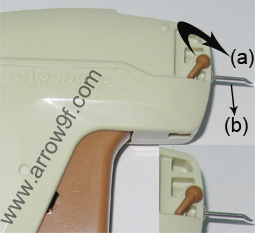 |
| (a) Rotate the needle locker to the opposite direction making it parallel to the needle (b) Just pull out the needle |
|
|
 |
| Keeping the needle locker in the same position, insert the new needle in the same slot, ensuring the slot on the needle matches the slot on the Tag Gun body, until it goes inside fully |
|
|
 |
| Rotate back the needle locker into the original position and you are ready to tag agian ! |
|
|
| TAG GUN JAMMED WITH TAG PIN |
Tag gun may get jammed due to the following reasons:-
Mishandling by the user,
using unsuitable tag pins in the tag gun,
using damaged tag pin strip in the tag gun,
using extra pressure or inadequate pressure for tagging,
dust in the tag pin movement area of needle, etc. These issue can be resolved as explained in the below steps :-
|
| 1 Remove the un-used tag pins |
| 2 Remove the needle from the tag gun (as explaned above in Image-1) |
| 3 Now check the needle for any broken piece of tag pin stuck inside it and remove the same |
| 4 Check the the tag gun needle slot area for any broken tagpin piece and remove the same. |
| 5 Refix the Tag gun needle & enjoy the tagging (as shown in Image-2 and Image-3) |
|
|
|
| |
|
|
|